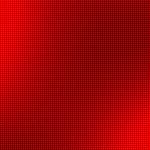The new Cricut Explore 3 is here! It’s available now on the Cricut store. If you’ve never used the Cricut before or even if you have, and are interested in what this new machine is all about, you are in the right place!
I’ve been testing out the new Cricut Explore 3 and I wanted to share how someone like me – a beginner Cricut user, is able to use it, what I love about it and why it may be the right machine for you!
This post is in partnership with Cricut. All opinions are my own.

The Explore is actually Cricut’s best selling machine and now with the new Cricut Explore 3 it does all of the same but is smarter and faster than before.
What Can the Cricut Explore 3 do?
A lot of people think of the Cricut as a cutting machine, but it does so much more! It can cut, write, draw, score, and foil with over 100+ different compatible materials!

A few projects that I have made are banners, signs, stickers, custom coasters, custom t-shirts and lots of cute decor for my home and my kids rooms! Honestly there are so many things you can make that I couldn’t possibly list them all!
Features for the Cricut Explore 3
- Explore 3 works with six tools (sold separately) so you can cut, write, score, and embellish.
- Cut 100+ materials including cardstock, vinyl, HTV, and poster board.
- With Smart Materials, making is easier than ever: just load and go, no mat needed.
Not having to use the mat makes projects go by so fast. I love that they also have this roll holder which can keep your rolls aligned and has a built in trimmer to make it even easier!

Tips for the beginner Cricut User
Practice doing easy small projects – Don’t go for a multi-layered vinyl on a unusually shaped object. Start with cutting your name on vinyl, or printing and cutting a sticker. There is learning curve to it, however once you get started, it’s definitely easy to pick up.
Cricut Design Space – The software for using your cricut is great as it’s fairly easy to use. It will give you ideas to start with, as well as easy instructions on exactly what materials you will need. If you have an iPad, I highly recommend using it with Design Space as it makes designing and making so fast and easy. But it’s still a breeze if you are using your computer as well!

Unlimited Access to images + fonts – I highly recommend subscribing to Cricut Access even for one month, to get access to the 150,000+ images and 500+ fonts and 1000+ ready-to-make projects. Having that access really helped me understand how to use the Cricut better and when it came to creating my own projects, it made it that much more easier!
Something not making sense? – Because there are different techniques to each project you make, there might be things that can be confusing. If you don’t understand something, watch Youtube videos! There are so many creators out there with very helpful videos on how to do everything on the Cricut. Sometimes just watching someone else do it, makes it easier to understand.
What I love about the Cricut Explore 3
Easy to use and fast – Like so insanely fast you won’t believe your eyes. It can cut things out so quick which means your projects get done so much faster. As soon as you pick out your project and have it ready in design space, all you do is load up the machine with the materials you are using and once you hit the “go” button, it does all the work for you.
Set up is a breeze – I pulled it out of the box and all I had to do was plug it in and then connect my iPad to it via bluetooth. It was done in 5 minutes or less!

Aesthetically pleasing – because it’s a pretty large machine, most people will keep the Cricut out, especially if you use it often. I love that it’s not some giant ugly machine that has to sit out and instead it’s a beautiful mint color and when you close it up, it’s small and sleek and just goes with your decor!
As you can see above, the Cricut Explore 3 is slightly smaller than the Cricut Maker and I think it’s a great size that you can keep out and it doesn’t get in the way.
No mat needed – This is a huge one because it means that I can cut out larger things without having to worry about the width of the mat and trying to piece things together. It can cut the entire roll up to 12 feet!
Variety of materials – For the smart materials, you can use everything from iron on and vinyl and my favorite, the sticker cardstock. I made this Cutie Buddy (find the pattern and instructions right in Design Space) in less than 10 minutes, including all the prep, cutting and putting him together!
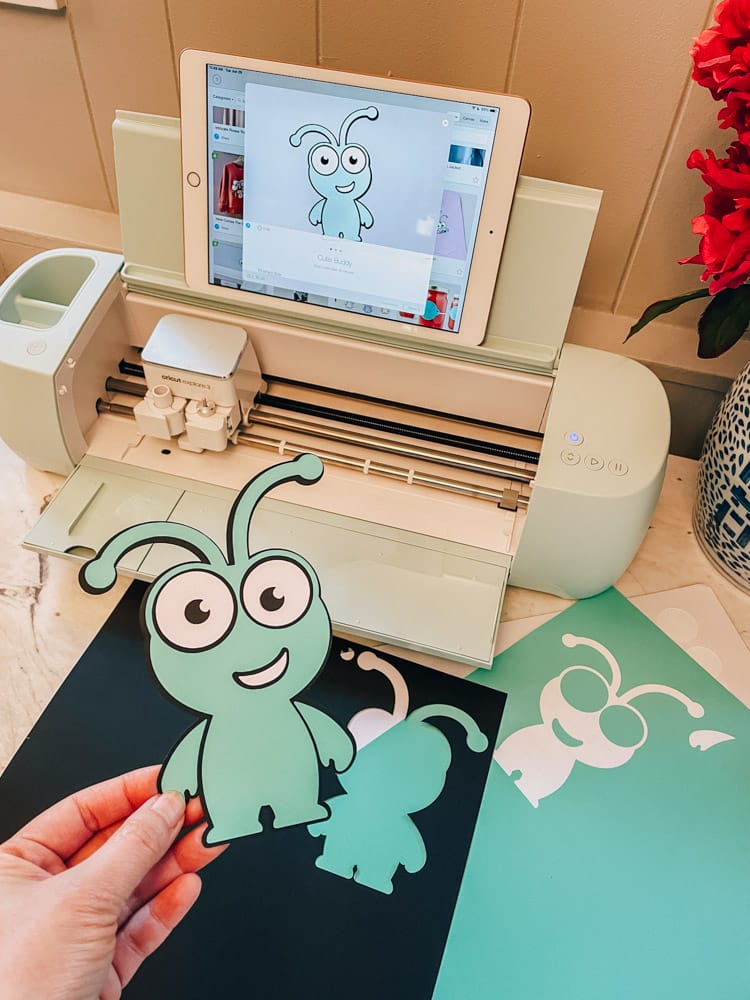
Is the Cricut Explore 3 worth buying?
YES! If you are a beginner to an expert Cricut user, you will love all the new features and benefits of this new machine. I love how fast it cuts and how I can create so many projects with it. It’s a great price point when you think about how much you can make from it. You can buy the Cricut Explore 3 from the Cricut Store and don’t forget to check out the smart materials as well!